Amazon Integration
Tired of manually entering orders into your Amazon Seller Central account? Streamline your workflow and save time by connecting your Amazon store with ShipShop. It’s quick and easy!










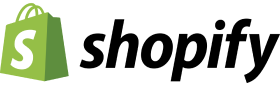
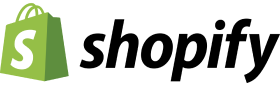
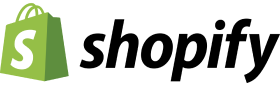



Connect your Amazon store to your ShipShop account
- Transform your shipping process into an effortless, automated system.
- Keep tabs on all your orders in one convenient spot.
- Save time and effort by editing multiple shipments simultaneously.
- Create labels for your shipments with a few clicks.



Simple Steps to Integrate
- Go to Import.
- Select Connect to Amazon Store.
- Head on over to https://sellercentral.amazon.com/apps/manage and log in with your Amazon Seller details.
- Hit the “Authorize a Developer” button and enter the following details into the fields provided.
- Developer Name:
- Developer Account No:
- Click Next
- Head on back to the ShipShop website and paste your Seller ID and MWS Auth Token into the designated fields.
- Select your Amazon marketplace associated to your Amazon seller account.
- Enter a Name and Save.
- Head back to your ShipShop account and hit the ‘Amazon’ button in the ‘Import From Store’ section.






How Amazon Integration Works
Import
Retrieve your orders and double-check all information is correct.
Generate and print out your shipping labels.
Drop It Off
Drop off your package or arrange for pick-up service with ShipShop.
Other Integrations:
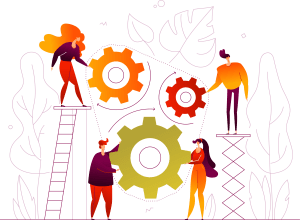
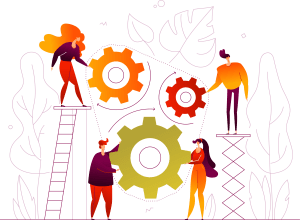
We Specialize in Custom Integrations
Reach out to our experienced IT team to see how we can best support your business needs. Contact us today and discover how our services can help you succeed.
Shop the Best Shipping Rate with ShipShop
Sign Up for free today!
